We know you're managing a lot on your plate right now - that's why we wanted to make things a little bit easier for you by prioritizing a few features and improvements that we hope will make CodeCombat a more convenient remote computer science solution for your class.
🎉Google accounts now sync!
If you previously used your Gmail email to manually create a CodeCombat or Ozaria account, you can now login via Google Single Sign-On (SSO) with no problems and your accounts will automatically merge. You’ll also be able to link your Google Classroom once you login via Google SSO! If you originally created an account with Google SSO, then you should continue to use Google SSO to sign in. We've also removed any limits you may have previously experienced when importing students. Now you can import all your students from Google Classroom! Learn more.
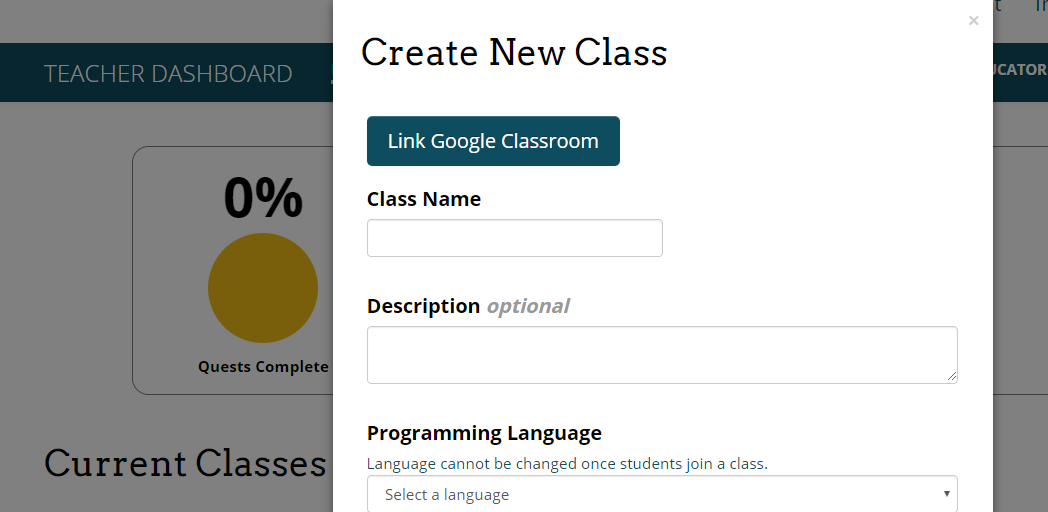
💻CodeCombat now offers online private classes
If you have a student that is highly motivated or wants to learn more outside of class time - let their parents know about CodeCombat’s new private and small group classes. This is a perfect option for students who thrive in a small group setting, parents seeking options to engage their students during the summer, or students seeking a little more challenge. Learn more.
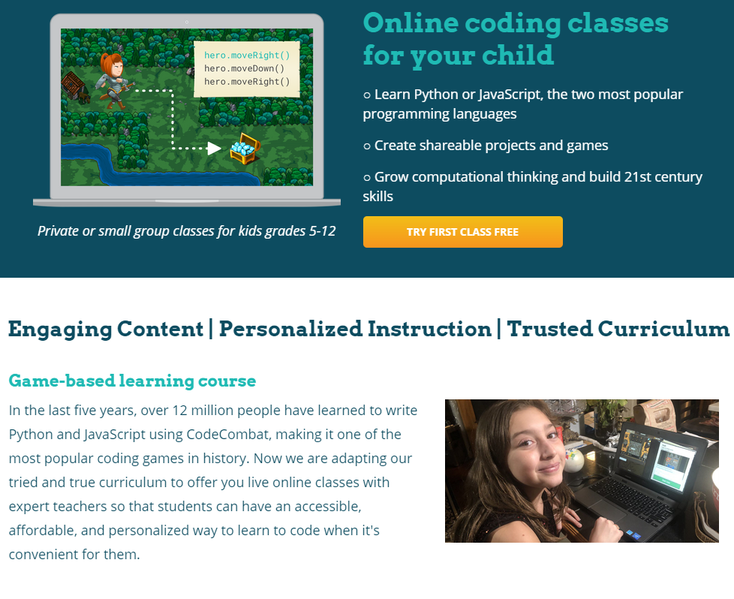
🚩CodeCombat level locking
You can now control the progression of assigned courses by locking them. To lock any level simply access your class on the Teacher Dashboard and click the ‘Course Progress’ tab. Then use the drop down next to ‘Assign up to level’ button to select a specific level or levels you want to allow students to play. Students will not be able to access any levels beyond the levels you have assigned until you assign more.
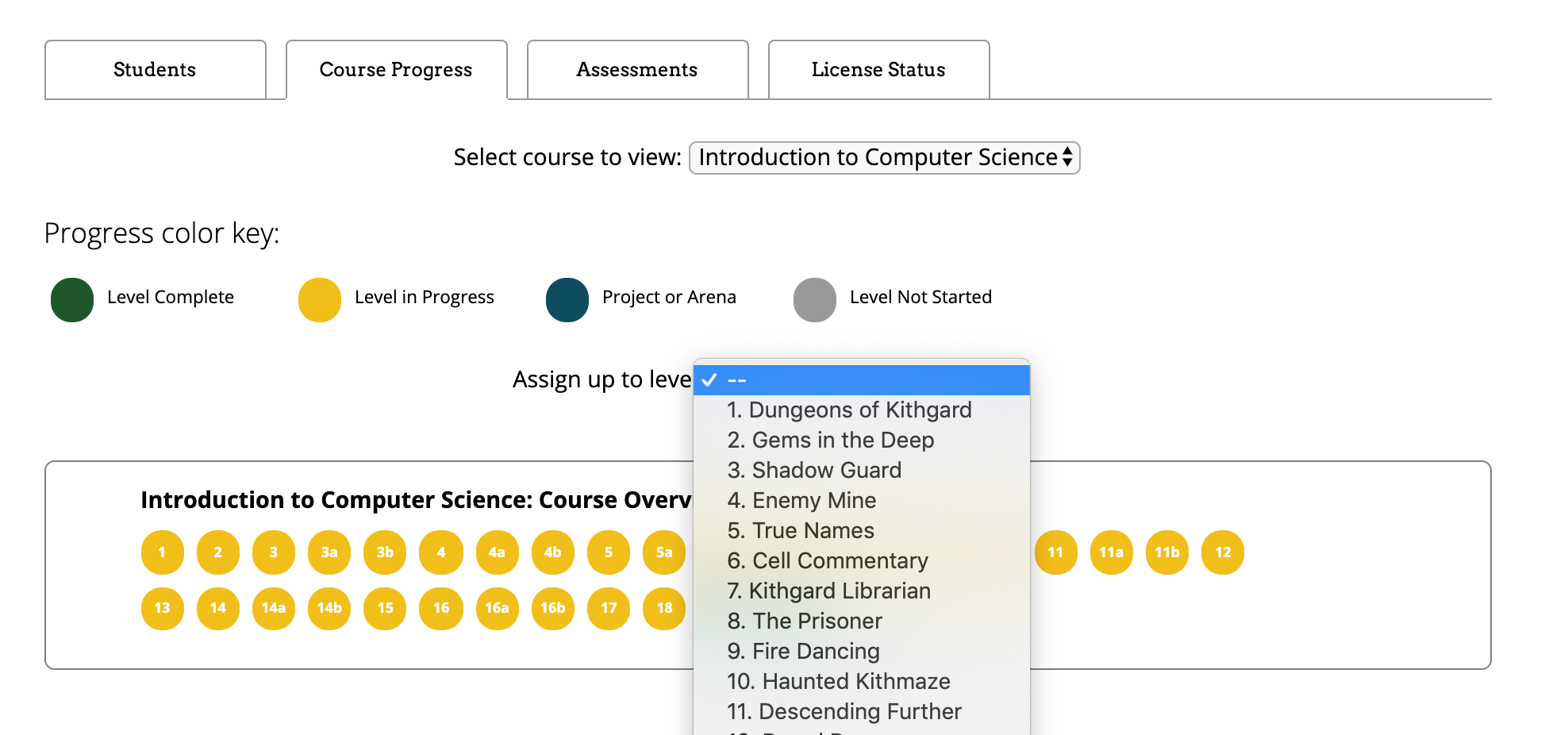
👩🏫CodeCombat school administrator dashboard update
School admins can now view licenses used per teacher and can view a summary of student enrollment on the Student Licenses page.
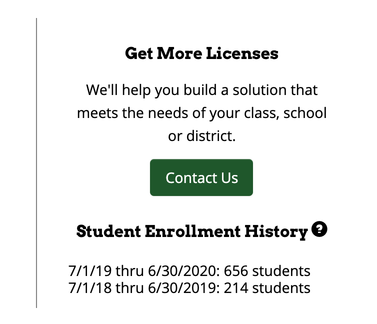
✨New Ozaria cinematic navigation system
Students now have the ability to move forwards and backwards during an Ozaria cinematic video and still have the option to skip a video if they’ve seen it before. If they’ve never seen it before, we still recommend they watch it at least once. You may also notice new style improvements around the messaging from our favorite in-game guide, Vega.
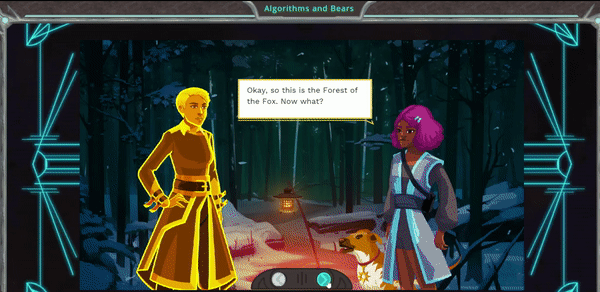
📅Upcoming Product Updates:
Coming up in the new few weeks and months the team will be working on more admin dashboard improvements, new content for Ozaria, and a brand new Ozaria teacher dashboard!
Login to check out all the new features or speak with our team if you have questions or feedback. Just email us at support@codecombat.com
 CodeCombat makes computer science programs for students to learn Python and JavaScript while playing a real game. Over the last five years, over 12 million people have learned to write Python and JavaScript using CodeCombat, making it one of the most popular coding games in history.
CodeCombat makes computer science programs for students to learn Python and JavaScript while playing a real game. Over the last five years, over 12 million people have learned to write Python and JavaScript using CodeCombat, making it one of the most popular coding games in history.

